Installing the bookmark button
You can bookmark web pages outside of Connections with the browser toolbar button. Then you can easily add a bookmark to a web page you want to share or revisit.
Procedure
-
Click Bookmarking Tools in the footer of any Connections page.
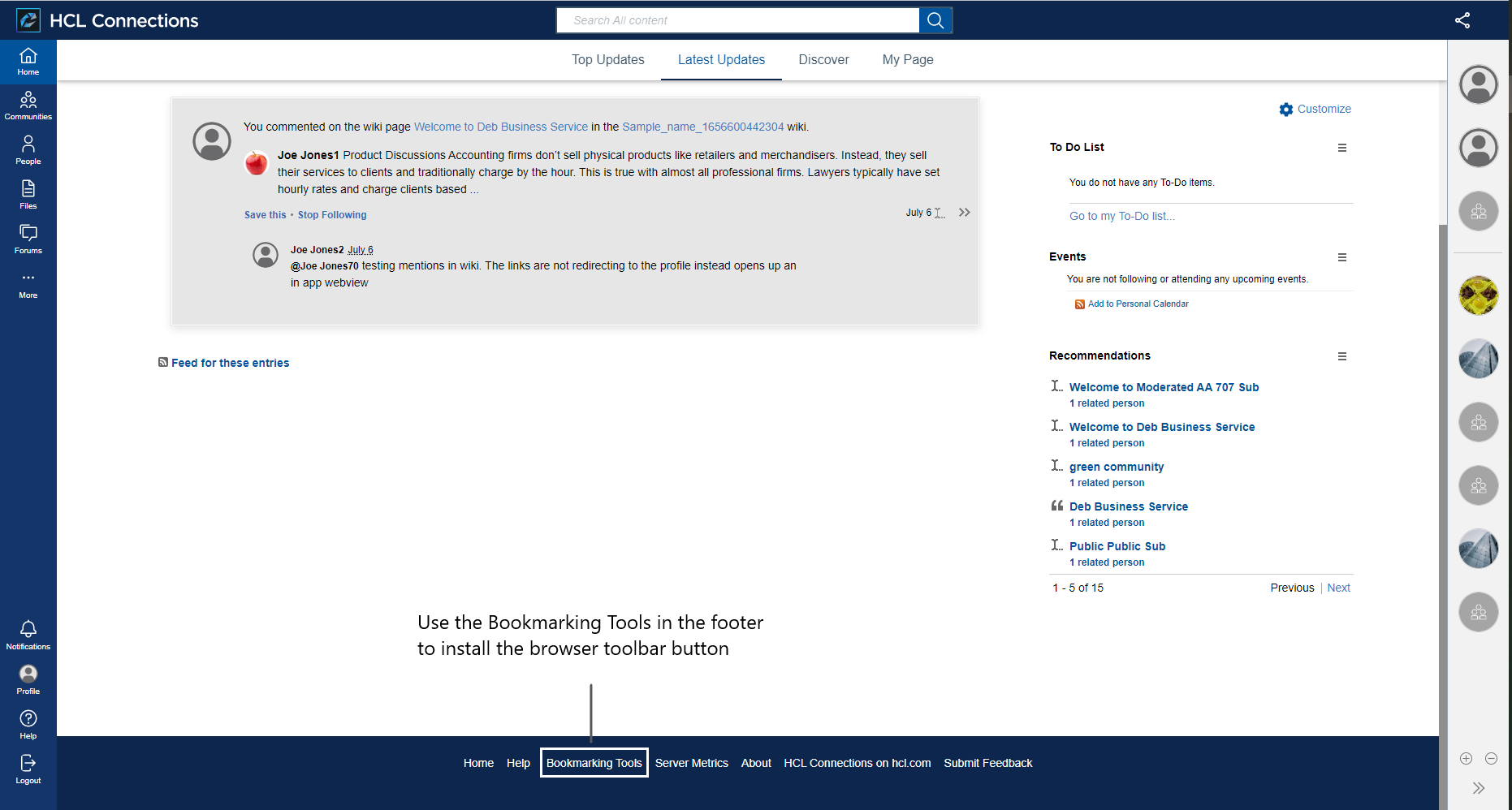
- Drag the Add Bookmark button to your browser toolbar.