Exporting app content as a PDF
You can export an HCL Connections activity, blog, forum, or wiki (or portions of it) as a .pdf file, and then download or print the contents.
About this task
Procedure
-
From the welcome page of the app or from the particular content that you want
to export, click the Export as PDF icon on the main
window.
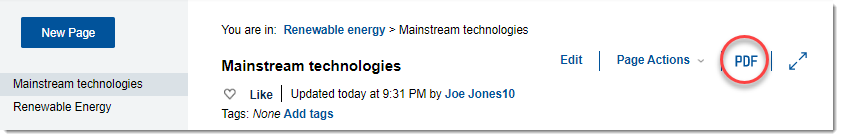
- Make your template and select the content you want to include, and click Generate PDF.
-
From the screen that opens, you can edit, save, and download the PDF. To see
the available options, click the More Options icon
 .
Note: If your content is in a community and you cannot download or print, check with the community owner to confirm that these actions are enabled for that community. For more information, see Enabling your community's PDF export access.
.
Note: If your content is in a community and you cannot download or print, check with the community owner to confirm that these actions are enabled for that community. For more information, see Enabling your community's PDF export access.