Editing a Connections file in HCL Docs
If your organization uses HCL Connections Docs and you have Editor access to a file, you can work on it directly from your browser.
You can also create a file, for example a document or spreadsheet, in any of the files views. Just click New and select the type of file that you want to create.
To edit a file in HCL Docs:
- From the navigation bar, click Files.
- Find the file that you want to open in HCL Docs, then click its name to open it.
- Click the arrow next to Upload in the side panel, and then
select Edit in Docs from the list.
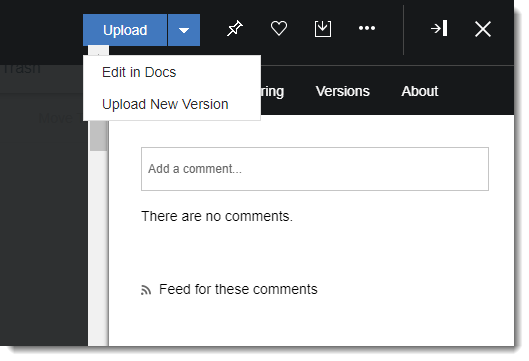
Note: The edit option is available only if you have HCL Docs and Editor access to the selected file.