Downloading a file
You can download a local copy of a file to a specified location so that you can view or edit it offline.
Procedure
- From the navigation bar, click Files.
-
Locate the file that you want to download. For example, find the file by using tags or
select a view where the file is visible from the sidebar. You can click
Files and Folders to expand and view other
options.
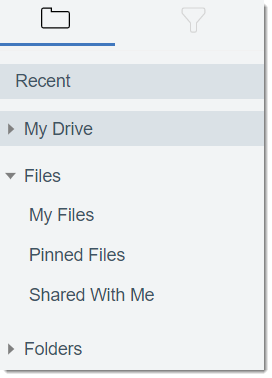
You can also click the tab where you think the file belongs, for example Community Files or Public Files.
-
Download the file in the following ways:
- Select the file by clicking the checkbox beside the thumbnail. Then, click Download in the action bar.
- Hover over the thumbnail, and then click the Download icon
 .
.