Latest Updates: Keeping up with your network
View updates from people and communities that you follow, with the most recent updates first.
With the Latest Updates tab of your HCL Connections home page, you can keep up with the actions and status updates of people you're connected to or follow, and who are in communities you're a member of or follow.
Changing your focus
You might want to see different kinds of updates at different times. Here are some ways to manage your update stream:
- Switch the type of updates that you see. Click the down arrow next to the
filter-stream option ( I'm Following by default) and
select a view from the list of filters:
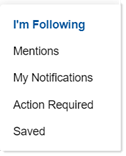 Tip: The Saved option aggregates the updates in which you clicked Save this so that you can find them later.
Tip: The Saved option aggregates the updates in which you clicked Save this so that you can find them later. - Filter your view further to see only the updates from a particular app or tag.
Click the Filter content icon
 to choose an app from the list.
to choose an app from the list.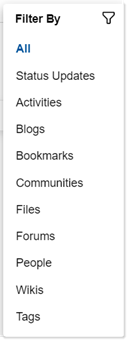 Note: You might see a different list depending on what apps your organization deploys from Connections and other products.
Note: You might see a different list depending on what apps your organization deploys from Connections and other products. - Make use of the To Do List, Events, and Recommendations apps next to the stream.
Learn how by clicking the Actions icon
 next to each app
and select Help. If you remove one of these apps and want
to add it back, click Customize.
next to each app
and select Help. If you remove one of these apps and want
to add it back, click Customize. - Within an update, click any linked text or graphics to go to its source in Connections.
Tip: If your organization deployed Component Pack for
Connections, the Important to Me bar is displayed at the edge
of the screen. Hover over a person's avatar to see action items, or click an avatar
to go to a person's profile or a community's landing page.